Lab 5 - DNA Sequencing
The purpose of this lab is to get more practice with file I/O and using GitHub while also being exposed to some of the cool things you can do with Python, without having to get bogged down into how to actually write the Python code.
In this case, we’re using the process of transcribing DNA to RNA to proteins as a tool to practice file I/O and using GitHub.
This is an individual lab. You turn it in by making a pull request as described at the bottom of this lab page.
Background - Quick Bio Lesson
Our DNA is made up of sequences of four building blocks called nucleic acids, represented by the letters A, C, G, T. Sequences of these letters get read by our body’s machinery and transcribed first into RNA, which is represented by A, C, G, and U, and then translated into one of 20 amino acids. These amino acids are then used as building blocks for proteins, which perform various tasks inside our body to keep us alive.
The DNA to RNA step works as follows: Each letter ACGT has a complimentary letter UGCA (in that order). So, anywhere there is an A it becomes a U; anywhere there is a C it becomes a G; etc.
The RNA to Proteins step works as follows: There is a particular sequence of 3 letters that signals the start of the protein. Then each subsequent block of 3 letters has a corresponding amino acid. Finally, there is a sequence of 3 letters that signals the end.
Here is a diagram of this process:
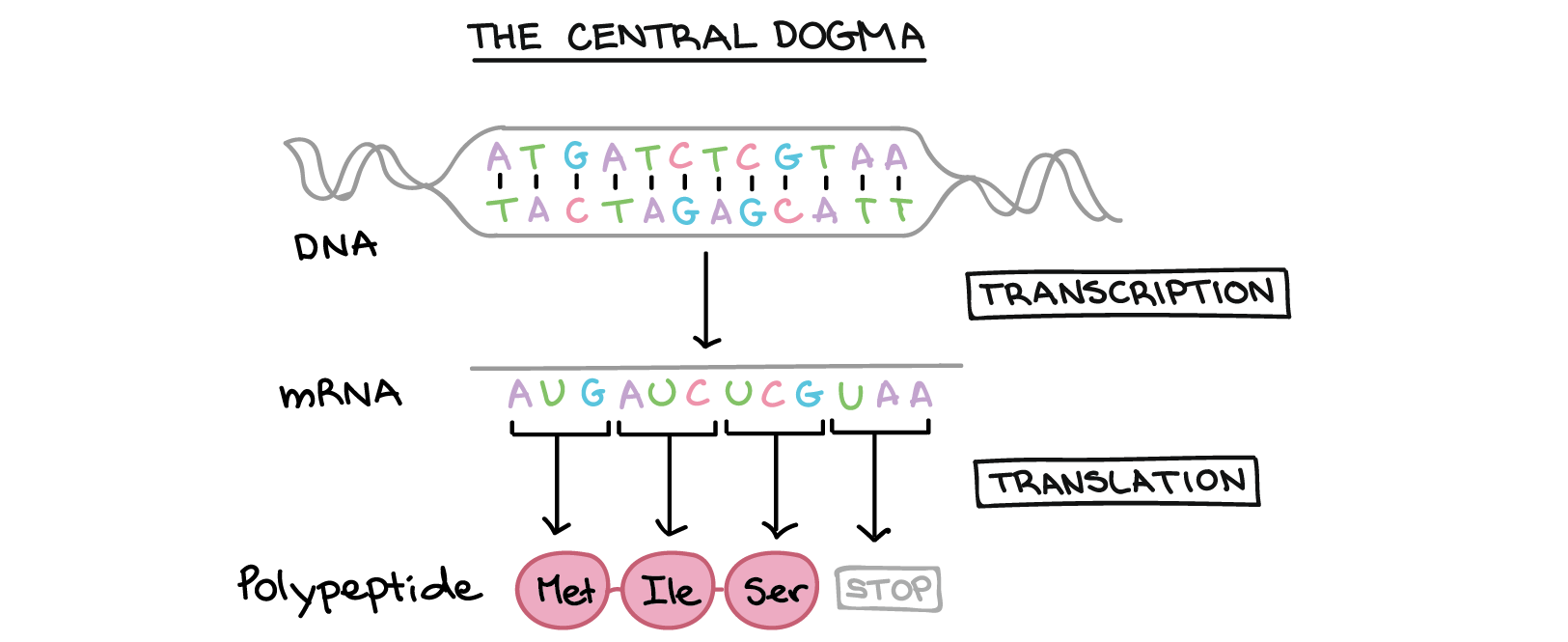
Here is a chart showing which 3 RNA letters correspond to which amino acids.

This process means that if I give you a string of DNA, you can transcribe it into RNA, then into proteins. That is the goal of this lab.
Lab Assignment
Go to this GitHub repository and follow the instructions in the README, also listed below:
- Fork the repository to your own GitHub account
- Clone the repository from your GitHub
- Explore the code. Read the comments. What does the code do?
- Change the path to project to accurately reflect where it is stored on your computer
- Write part of the code that outputs the final amino acid string into a text file called
aa.txt - Commit and Push your local changes to your remote repository.
- Open a pull request between your remote repository and my repository
- Write a message in the pull request to describe what you have done.